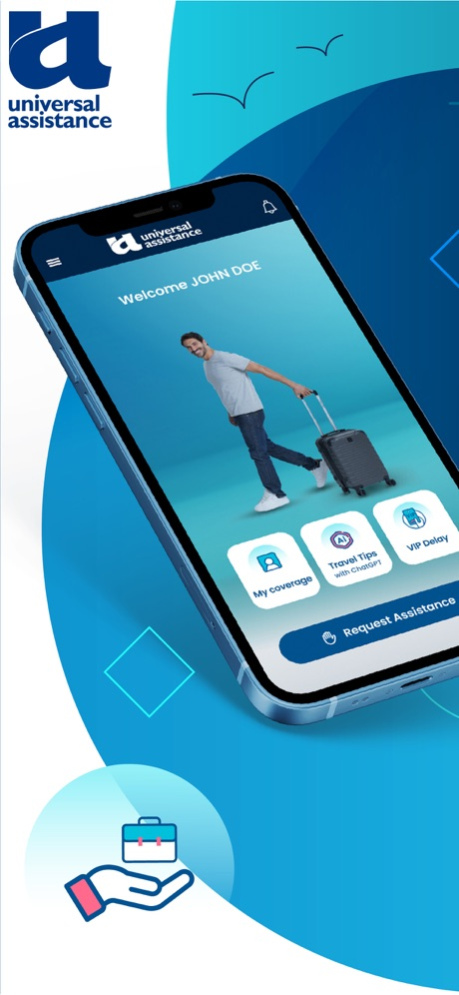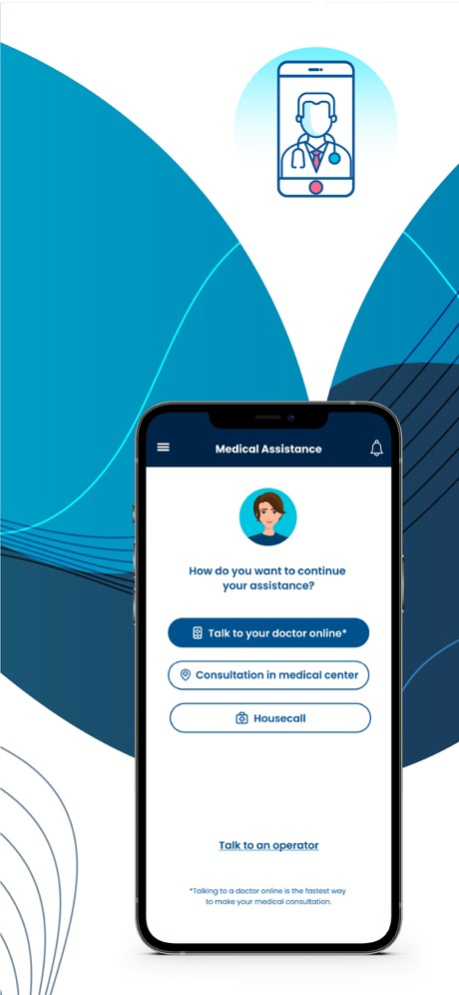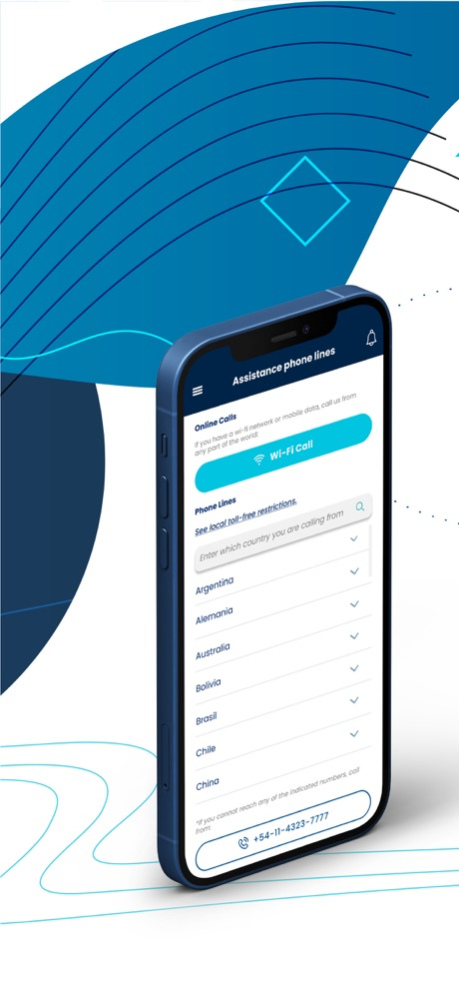Version History
Here you can find the changelog of Universal Assistance since it was posted on our website on 2021-12-14.
The latest version is 5.4.0 and it was updated on soft112.com on 19 April, 2024.
See below the changes in each version:
version 5.4.0
posted on 2024-04-09
Apr 9, 2024
Version 5.4.0
We have renewed our App to bring you the latest in technology: now you can get useful recommendations for your trip using artificial intelligence with ChatGPT.
Wherever you go, we will be close: request your medical assistance 100% online by answering our triage or call us by Wi-Fi.
This release includes:
- Travel Tips powered by ChatGPT
- Mobile medical self-assistance
- Mobile credential + QR code
- Medical Telecare
- Wi-Fi Call
- VIP Delay
- Reimbursements
- Useful tools.
version 5.3.0
posted on 2024-01-18
Jan 18, 2024
Version 5.3.0
We have renewed our App to bring you the latest in technology: now you can get useful recommendations for your trip using artificial intelligence with ChatGPT.
Wherever you go, we will be close: request your medical assistance 100% online by answering our triage or call us by Wi-Fi.
This release includes:
- Travel Tips powered by ChatGPT
- Mobile medical self-assistance
- Mobile credential + QR code
- Medical Telecare
- Wi-Fi Call
- VIP Delay
- Reimbursements
- Useful tools.
version 5.0.0
posted on 2023-11-01
Nov 1, 2023
Version 5.0.0
We have renewed our App to bring you the latest in technology: now you can get useful recommendations for your trip using artificial intelligence with ChatGPT.
Wherever you go, we will be close: request your medical assistance 100% online by answering our triage or call us by Wi-Fi.
This release includes:
- Travel Tips powered by ChatGPT
- Mobile medical self-assistance
- Mobile credential + QR code
- Medical Telecare
- Wi-Fi Call
- VIP Delay
- Reimbursements
- Useful tools.
version 4.12.5
posted on 2023-09-25
Sep 25, 2023
Version 4.12.5
We have renewed our App to bring you the latest in technology: now you can get useful
recommendations for your trip using artificial intelligence with ChatGPT.
Wherever you go, we will be close: request your medical assistance 100% online by answering
our triage or call us by Wi-Fi.
This release includes:
- Travel Tips powered by ChatGPT
- Mobile medical self-assistance
- Mobile credential + QR code
- Medical Telecare
- Wi-Fi Call
- VIP Delay
- Reimbursements
- Useful tools.
version 4.11.0
posted on 2023-07-19
Jul 19, 2023
Version 4.11.0
We have renewed our App to bring you the latest in technology: now you can get useful
recommendations for your trip using artificial intelligence with ChatGPT.
Wherever you go, we will be close: request your medical assistance 100% online by answering
our triage or call us by Wi-Fi.
This release includes:
- Travel Tips powered by ChatGPT
- Mobile medical self-assistance
- Mobile credential + QR code
- Medical Telecare
- Wi-Fi Call
- VIP Delay
- Reimbursements
- Useful tools.
version 4.9.5
posted on 2023-06-08
Jun 8, 2023
Version 4.9.5
We have renewed our App to bring you the latest in technology: now you can get useful recommendations for your trip using artificial intelligence with ChatGPT.
Wherever you go, we will provide different options to help you along the way: request medical assistance in just a few simple steps with our innovative self−management system or contact our Call Center for free with Wi-Fi Calling.
This new version includes:
- Travel Tips powered by ChatGPT
- Mobile medical self-assistance
- Mobile credential + QR code
- Medical Telecare
- Wi-Fi Call
- VIP Delay
- Chat
- Reimbursements
- Useful tools.
version 4.8.0
posted on 2023-04-19
Apr 19, 2023
Version 4.8.0
We continue to innovate in your wellness. Wherever you go, we will be close: request your medical assistance 100% online by answering our triage or call us by Wi-Fi.
This release includes:
- Mobile credential + QR code
- Mobile medical self-assistance
- Wi-Fi Call
- iCovid
- VIP Delay
- Medical telecare
- Reimbursements
- Useful tools.
version 4.7.0
posted on 2023-03-21
Mar 21, 2023
Version 4.7.0
We continue to innovate in your wellness. Wherever you go, we will be close: request your medical assistance 100% online by answering our triage or call us by Wi-Fi.
This release includes:
- Mobile credential + QR code
- Mobile medical self-assistance
- Wi-Fi Call
- iCovid
- VIP Delay
- Medical telecare
- Reimbursements
- Useful tools.
version 4.2.1
posted on 2022-07-08
Jul 8, 2022 Version 4.2.1
We improve our App to keep supporting you at all times. Wherever you go, your coverage ready to hand or share it by a QR code.
You can request assistance and manage your medical consultation too 100% online: access the App, answer our triage and choose the referral you want.
This release includes:
- My coverage + QR code
- Mobile medical self-assistance
- iCovid
- VIP Delay
- Medical telecare
- Reimbursements
- Useful tools.
version 4.1.8
posted on 2022-03-17
Mar 17, 2022 Version 4.1.8
We keep innovating in your wellness. We continue to improve our App to keep supporting you at all times.
Now you can request assistance and manage your medical consultation in a simpler and faster way: access the App, answer our triage and choose the referral you want.
This release includes:
- Mobile medical self-assistance service
- iCovid
- VIP Delay
- Virtual Assistant
- Medical telecare
- Click to call
- Online reimbursements
- My coverage
- Currency converter, translator and more.
version 4.1.1
posted on 2021-11-24
Nov 24, 2021 Version 4.1.1
We keep innovating in your wellness. We continue to improve our App to keep supporting you at all times.
Now you can request assistance and manage your medical consultation in a simpler and faster way: access the App, answer our triage and choose the referral you want.
This release includes:
- Mobile medical self-assistance service
- iCovid
- VIP Delay
- Virtual Assistant
- Medical telecare
- Click to call
- Online reimbursements
- My coverage
- Currency converter, translator and more.